Dynamic variables can be used to personalize outgoing messages. Addressing Contacts personally in Conversations can be a key component of relationship building by making them feel seen and included.
There are three types of dynamic variables on the platform:
Standard Contact Variables represent standard contact fields such as first name, last name and email.
Custom Contact Field Variables represent customized fields added to the space.
Workflow Variables are temporary variables that exist only during a Workflow session. Once the Contact exits the Workflow, the value of the variable will be erased.
There are 3 types of Workflow Variables: Trigger Variables, Output Variables, and variables created through Ask a Question step.
Dynamic Variables: Examples
Dynamic variables can be included by adding the "$" prefix to the contact field. The following are its syntax:
$contact, $assignee or $system
The platform supports the interpolation of static text + dynamic variables.
Standard Contact Variables
| Variable | Description |
| $contact.name | Is replaced by the full name of the contact (First Name + Last Name). |
| $contact.firstname | Is replaced by the first name of the contact. |
| $contact.lastname | Is replaced by the last name of the contact. |
| $contact.email | Is replaced by the email of the Contact. |
| $contact.country | Is replaced by the Contact's country. If the Contact has no country stored, it will not be replaced and the actual string will be sent. |
| $contact.id | Is replaced by the contact ID of the Contact. |
Custom Contact Field Variables
| Variable | Description |
| $contact.field_name | Is replaced by the value in the custom field. For example, if the Custom Field "City" exists and one contact has the value "New York", sending $contact.city will be replaced by New York. |
System Variables
| Variable | Description |
| $system.current_datetime | Is replaced by the current date and time in the Workspace’s timezone. Format: YYYY-MM-DD hh:mm:ss (e.g. 2021-01-10 09:15:27) |
| $system.current_date | Is replaced by the current date in the workspace’s timezone. Format: YYYY-MM-DD (e.g. 2021-01-10) |
| $system.current_time | Is replaced by the current time in the workspace’s timezone. Format: hh:mm:ss (e.g. 09:15:27) |
Assignee Variables
| Name | Description |
| $assignee.id | Is replaced by the user ID of the assignee for a Contact. |
| $assignee.name | Is replaced by the full name of the assignee for a Contact (First Name + Last Name). |
| $assignee.email | Is replaced by the email of the assignee for a Contact. |
| $assignee.firstname | Is replaced by the first name of the assignee for a contact. |
| $assignee.lastname | Is replaced by the last name of the assignee for a contact. |
| $assignee.team | Is replaced by the name of the assignee’s team |
Workflow - Trigger Variables
Trigger variables are variables that are tied to a Workflow trigger. They are only available when the specific trigger is used for the Workflow.
Trigger Variables for Conversation Closed Trigger
| Variable | Description |
| $conversation.opened_time | Is replaced by the time when the Conversation opened. Format: YYYY-MM-DD hh:mm:ss (e.g. 2021-01-10 09:15:27) $conversation.opened_by_source Is replaced by the source of how the Conversation was opened |
| $conversation.closed_time | Is replaced by the time when the Conversation closed. Format: YYYY-MM-DD hh:mm:ss (e.g. 2021-01-10 09:15:27) |
| $conversation.closed_by | Is replaced by the user ID of the user who closes the conversation. *If the conversation is closed by bot, workflow or API, this field will be empty. |
| $conversation.closed_by_source | Is replaced by the source of how the conversation was closed |
| $conversation.first_response_time | Is replaced by the first response time provided by the assignee to the Contact Format: hh:mm:ss (e.g. 08:18:58) |
| $conversation.resolution_time | Is replaced by the resolution time of the conversation Format: hh:mm:ss (e.g. 00:19:08) |
| $conversation.incoming_messages_count | Is replaced by the number of incoming messages that were received from the conversation |
| $conversation.outgoing_messages_count | Is replaced by the number of outgoing messages that were sent to the conversation |
| $conversation.category | Is replaced by the conversation category of the conversation's closing note |
| $conversation.summary | Is replaced by the conversation summary of the conversation's closing note |
| $conversation.assignee | Is replaced by the user ID of the assignee for that Conversation. |
| $conversation.assignee_team | Is replaced by the name of the team of the assignee |
In the event that a standard contact field shares the same name as a custom contact field, priority for data retrieval will be given to the standard contact variable. For correct data retrieval, make sure all the variable names are unique.
How to use a dynamic variable?
Messaging Console
You can include a dynamic variable in your message while responding to a contact. There are 2 ways to use dynamic variables:
1. By typing the dollar sign "$"
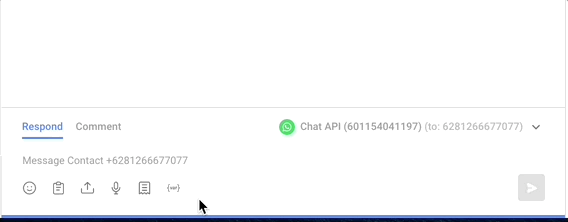
2. By Clicking on the variable Icon at the bottom of the Messages Module
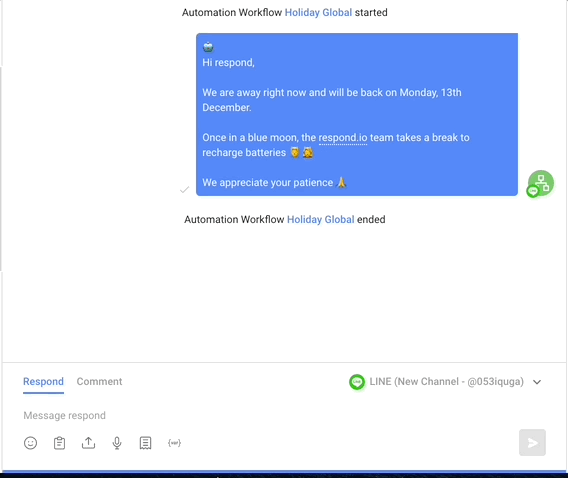
Besides contact fields, you can also include a custom field by typing the custom field's name.
Snippets
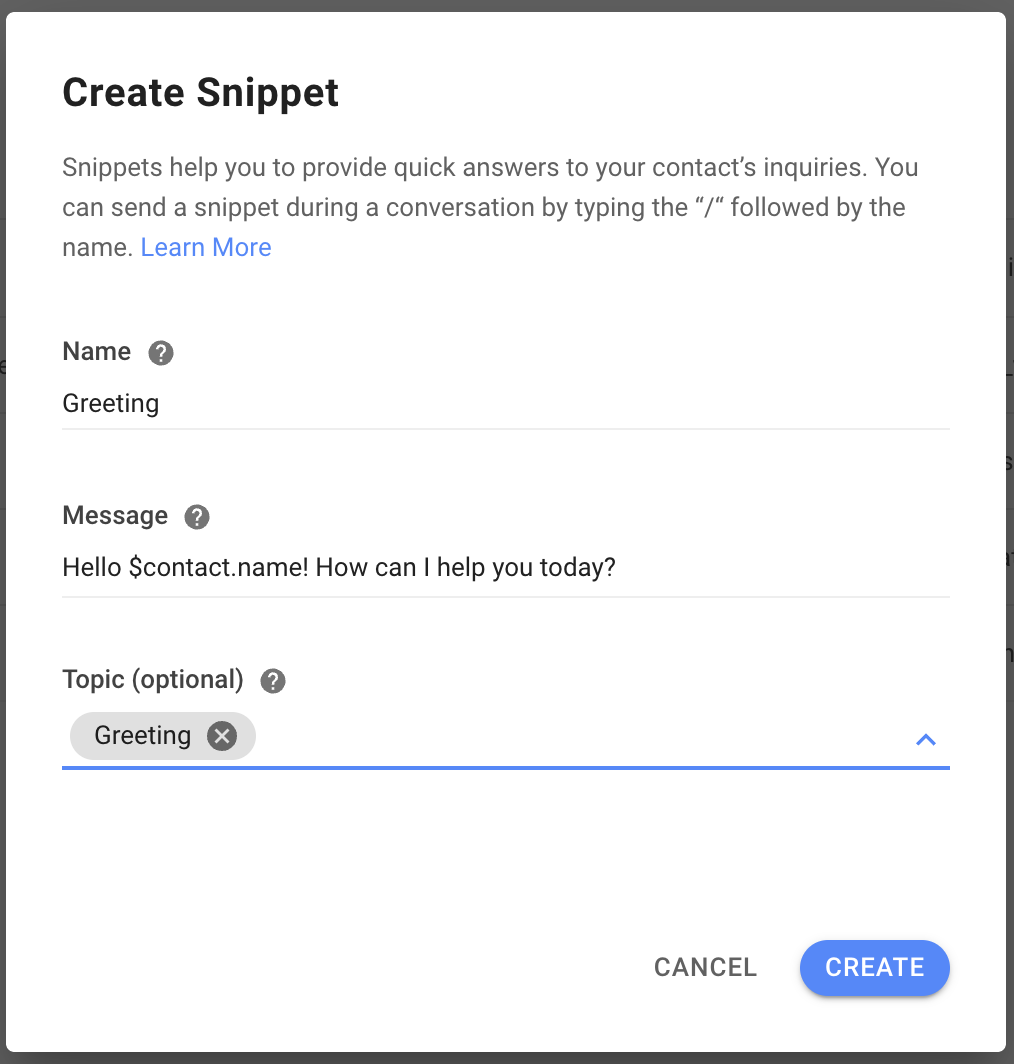
While composing a snippet content, you can include a dynamic variable to personalise your quick replies.
This setting can be accessed from the Settings navigation menu under the Workspace Settings sub-menu item, Snippets. This module is accessible by Owner and Manager only.
Tips: You can have multiple dynamic variables in a single content. Make use of them while composing your messages
Important: If the field you are trying to send is empty or the field does not exist at all, the string will not be replaced.
Workflows
Besides trigger variables that tied to a specific trigger, there are also other variables that can be created and used in the Workflows.
1. Save responses from the Contact as variables in the Ask a Question step.
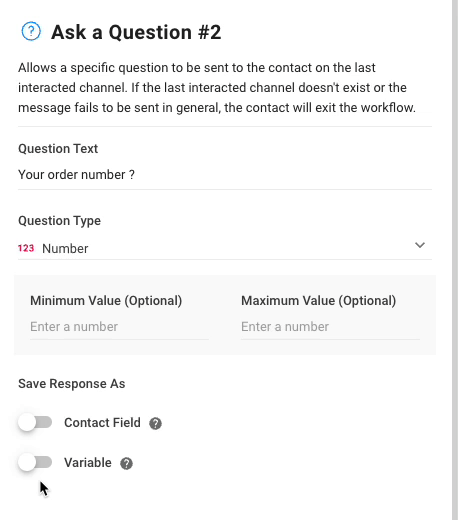
2. It is also possible to create output variables by adding Form Field in Shortcut Form. The values of the variables are defined and provided by the User who initiated the Shortcut and filled up the Shortcut form.
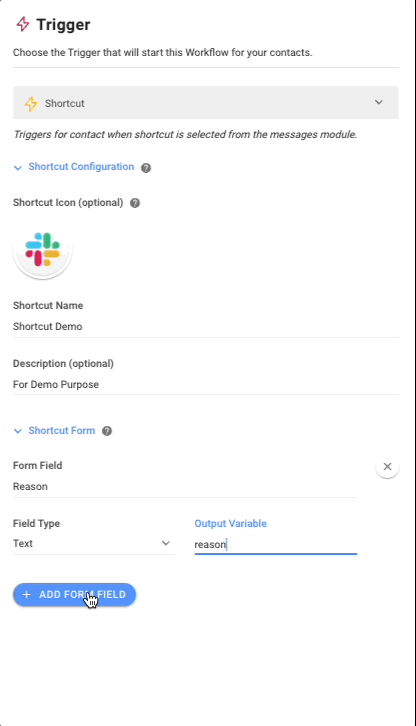
then, use the dynamic variables saved in Workflow steps.
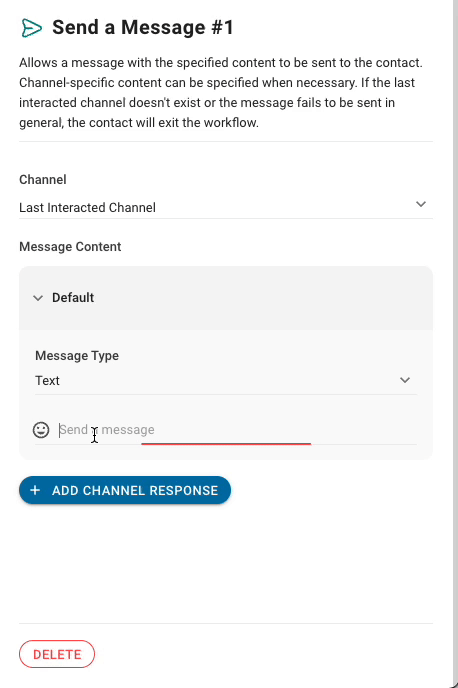
Workflow Steps that support dynamic variable
| Send Message | Text |
| Send Message | WhatsApp Template |
| Send Message | Facebook Tagged Message |
| Ask a Question | Question Text Field |
| Branch | Contact Field Condition |
| Branch | Variable Condition |
| Update Contact Field | - |
| Add Comment | - |
| Close Conversation | Summary |
| HTTP Request | - |
| Add Google Sheets Row | - |